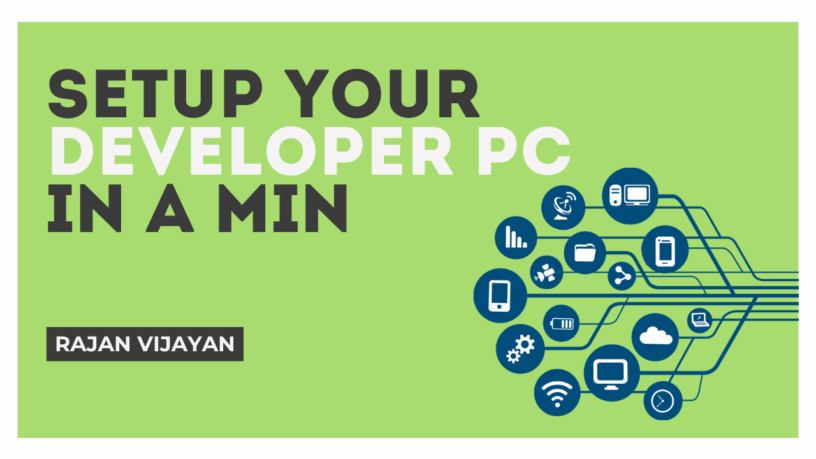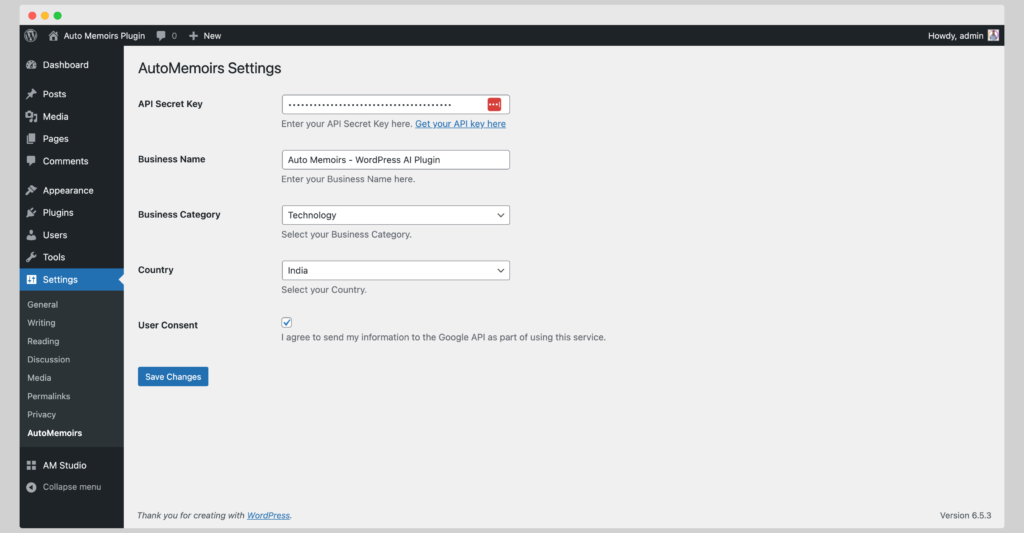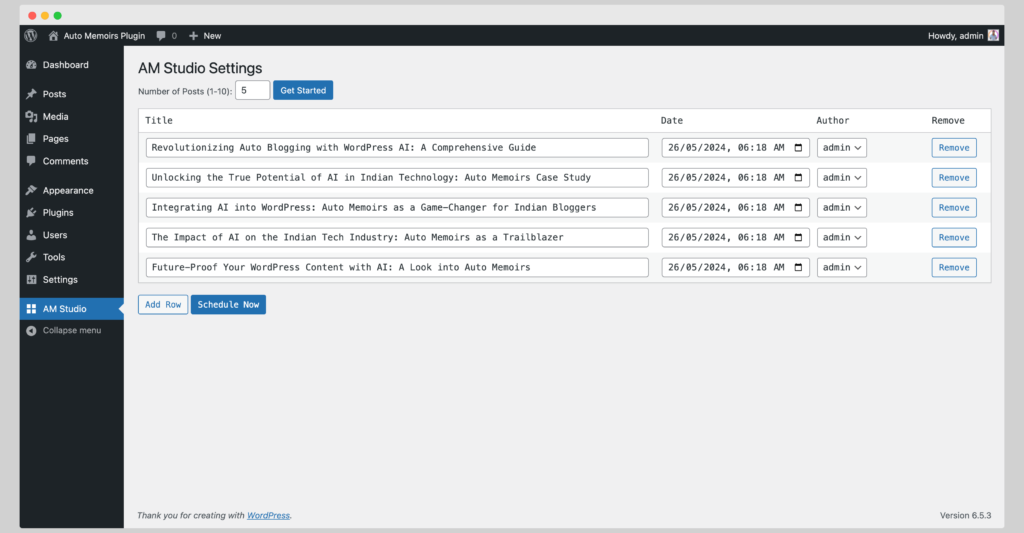Introduction
In the ever-evolving tech landscape, the speed, performance, and accessibility of websites have become paramount. WordPress, being one of the most popular content management systems, plays a crucial role in shaping the online experience of billions of users. Optimizing WordPress websites for performance and accessibility ensures a seamless and inclusive user experience while adhering to industry best practices and standards.
Performance Optimization Techniques
Performance optimization aims to reduce page load times and improve website responsiveness, enhancing the user experience and search engine rankings. Here are some key techniques:
- Enable Caching: Implement caching mechanisms such as browser caching, server-side caching, and object caching to store frequently accessed data and reduce server load.
- Optimize Images: Compress images without compromising their quality using tools like Smush, EWWW Image Optimizer, or Imagify to reduce file size and improve load times.
- Minify CSS and JavaScript: Use tools like WP Rocket or Autoptimize to minify CSS and JavaScript files, removing unnecessary characters and whitespace to improve page rendering speeds.
- Use a Content Delivery Network (CDN): A CDN distributes website content from multiple geographically distributed servers, reducing latency and improving page loading times for users in different locations.
- Monitor Site Speed: Utilize tools like Google PageSpeed Insights or GTmetrix to identify areas for improvement and track website performance over time.
Accessibility Optimization Techniques
Accessibility optimization ensures that websites are accessible to all users, including those with disabilities. Here are some essential techniques:
- Use Semantic HTML: Structure website content using semantic HTML elements (e.g., headings, paragraphs, lists) to provide context and improve screen reader compatibility.
- Provide Alternative Text for Images: Add alternative text (alt text) to images to describe their content for users who can’t see them.
- Use Color Contrast: Choose color combinations that provide adequate contrast to ensure readability for users with visual impairments.
- Enable Keyboard Navigation: Make sure website elements can be accessed and navigated using keyboard shortcuts, enabling users without mouse use to fully interact with the site.
- Provide Subtitles or Closed Captions for Videos: Add subtitles or closed captions to videos to make them accessible to users who are deaf or hard of hearing.
Best Practices for an Evolving Tech Landscape
As the tech landscape continues to evolve, it’s important to follow best practices that ensure websites stay optimized for performance and accessibility:
- Stay Updated with WordPress Core: Regularly update WordPress core and plugins to access the latest security patches, performance improvements, and accessibility enhancements.
- Use Modern Development Technologies: Explore emerging development technologies such as React, Vue.js, and WebAssembly to improve website performance and create more engaging user experiences.
- Consider Progressive Web Apps (PWAs): Create websites that behave like mobile apps, providing offline access, faster page loading times, and push notifications for enhanced user engagement.
- Monitor and Test Regularly: Continuously monitor website performance and accessibility using tools like Google Analytics, A11yChecker, and Lighthouse to identify and address any issues promptly.
- Follow W3C Guidelines: Adhere to the Web Accessibility Guidelines (WCAG) established by the World Wide Web Consortium (W3C) to ensure maximum accessibility for users with disabilities.
Conclusion
Optimizing WordPress websites for performance and accessibility is essential for providing a seamless, inclusive, and engaging user experience in today’s digital landscape. By implementing the techniques and best practices outlined above, WordPress websites can remain competitive, meet industry standards, and cater to a broader audience. Remember to stay updated with emerging technologies and continuously monitor and test your website’s performance and accessibility to ensure its continued success.